Suchen und Finden
Service
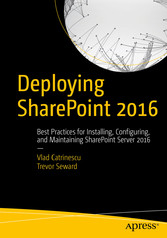
Deploying SharePoint 2016 - Best Practices for Installing, Configuring, and Maintaining SharePoint Server 2016
Vlad Catrinescu, Trevor Seward
Verlag Apress, 2016
ISBN 9781484219997 , 403 Seiten
Format PDF, OL
Kopierschutz Wasserzeichen
Mehr zum Inhalt

Deploying SharePoint 2016 - Best Practices for Installing, Configuring, and Maintaining SharePoint Server 2016
Contents at a Glance
5
Contents
7
About the Authors
18
About the Technical Reviewer
19
Acknowledgments
20
Introduction
21
Chapter 1: Introduction to SharePoint 2016
22
What’s New in SharePoint Server 2016
24
MinRole
24
Data Loss Prevention
24
Durable Links
25
Large File Support
26
SMTP Encryption
26
Zero Downtime Patching
26
Project Server Integration
27
List View Threshold
27
Fast Site Collection Creation
27
Recently Shared Items
27
TLS 1.2 Encryption
27
Hybrid Features in SharePoint 2016
28
Hybrid OneDrive for Business
28
Hybrid Sites
28
Hybrid Profiles
29
Extensible App Launcher
29
Hybrid Search
30
SharePoint 2016 Insights
33
Removed Features
33
SharePoint Foundation
33
Excel Services in SharePoint
34
Tags and Notes
34
Work Management Service
34
Standalone Install Mode
35
Next Steps
35
Chapter 2: Designing a Physical Architecture
36
SharePoint Server 2016 Farm Architecture
36
Hardware and Software Requirements
41
Virtualization
42
Virtualization Limitations and Restrictions
42
Network Requirements
43
Network Load Balancers
44
Service Accounts
44
SharePoint Farm Topology Options
46
Single Server Farm
46
Three-Tier Farm
46
Traditional Highly Available Farms
47
MinRole Farms
49
Zero Downtime MinRole Farms
49
Zero Downtime Traditional Farms
51
Traditional Service Application Topology
51
Streamlined Service Application Topology
51
Topology Service
51
Hybrid Considerations
52
SQL Server Architecture
52
Performance
52
High Availability and Disaster Recovery
52
Load Generation/Load Testing
53
Architecture in Action
53
Business Intelligence
56
Next Steps
56
Chapter 3: Installing SharePoint Server 2016
57
Active Directory Configuration
57
Service Accounts
59
BIOS and Windows Power Management
60
Host-Based Antivirus
60
Windows Server Configuration for SQL Server
61
Network Adapter Configuration
61
Storage Configuration
62
Identity Configuration
62
Failover Cluster Configuration
63
SQL Server 2014 Installation
64
SQL Server Installation
64
SQL Server AlwaysOn Availability Group Configuration
65
Kerberos Configuration
67
Model Database
67
MAXDOP
68
Instant File Initialization
68
SharePoint Server 2016 Installation
68
Disable Insecure Transport Security Protocols
68
Prerequisite Silent Installation
69
SharePoint Server 2016 Configuration
72
Central Administration
72
SQL Kerberos Validation
77
Adding SharePoint Servers
77
Central Administration High Availability
79
Service Auto Provision
79
Outgoing E-Mail
80
Information Rights Management
81
Managed Accounts
82
Service Application Pool
82
Diagnostic Logging
82
Claims to Windows Token Service
83
Distributed Cache Service
84
Service Applications
85
State Service
85
Usage and Health Data Collection Service Application
86
App Management Service
86
Secure Store Service
86
Business Data Connectivity Service
87
Managed Metadata Service
87
SharePoint Enterprise Search Service
87
User Profile Service
89
Completing Service Application Setup
90
Web Application Setup
90
Root Site Collections
92
Content Type Hub and Enterprise Search Center Configuration
92
MySite Configuration
92
User Profile User Import
93
Virtual Machine Templates
93
Next Steps
93
Chapter 4: Configuring Authentication and Security
94
Authentication Methods
94
Basic
94
NTLM
94
Kerberos
95
Security Assertion Markup Language
97
Forms-Based Authentication
97
Authorization
98
Transport Security
98
TLS
98
IPsec
98
Encryption Protocols
98
HTTP Strict Transport Security
100
SSL Bridging and SSL Offloading
101
Firewalls
102
Windows Firewall
102
Firewall Appliances
102
DMZ
102
Reverse Proxies
103
Access Rules
103
Next Steps
104
Chapter 5: Configuring Add-ins
105
SharePoint Add-in Architecture Overview
105
Configuring DNS
108
Configuring SharePoint
116
Post Configuration Settings
120
The App Catalog
121
Creating an App Catalog Site Collection
122
Configure Requests
123
Next Steps
127
Chapter 6: Configuring the Search Service Application
128
SharePoint Search Service Application Architecture
128
Search Service Application Limitations
130
Creating a Search Service Application
130
Creating a Search Service Application from Central Administration
130
Creating a Search Service Application by Using PowerShell
134
Modifying the Search Service Application Topology
135
Configuring Search Settings
140
Configuring the Default Content Access Account
140
Creating Content Sources
142
SharePoint Security and Search Performance
150
Selecting the Search Center
151
Analyzing Crawl Logs
152
Resetting the Index
155
Next Steps
157
Chapter 7: Configuring the User Profile Service
158
Initial Configuration
158
External Identity Manager Configuration
164
Configuring Additional Import Properties
168
Configuring Export Properties
171
Custom Properties
175
Audiences
175
OneDrive for Business
177
Next Steps
178
Chapter 8: Configuring Productivity Service Applications
179
Managed Metadata Service Application
179
Business Data Connectivity Service
183
Word Automation Services
184
PowerPoint Automation Service
188
Visio Graphics Service
189
Machine Translation Services
190
Access Services 2010
193
Access Services 2013
194
Next Steps
203
Chapter 9: Configuring Office Online Server for SharePoint
204
Office Online Server Architecture Overview
204
Installing Office Online Server 2016
207
Creating the Office Online Server Farm
210
SSL Configuration
212
Connecting Office Online Server with SharePoint 2016
213
Office Online Server Maintenance
214
Patching Office Online Server
215
Next Steps
216
Chapter 10: Workflow Manager
217
Initial Setup
217
SSL Configuration
225
SharePoint Server Workflow Manager Integration
225
Testing Workflow Manager with SharePoint Designer 2013
226
Next Steps
229
Chapter 11: SharePoint and Exchange Integration
230
Site Mailbox Overview
230
Configure SharePoint Server 2016 Site Mailbox
232
Installing Exchange Web Services Managed API
232
Establish OAuth Trust and Permissions on SharePoint
233
Configure Exchange Server 2016 for Site Mailboxes
234
Exchange Photo Synchronization
235
Next Steps
236
Chapter 12: Business Intelligence Service Applications
237
SharePoint Server 2016 Business Intelligence Architecture
237
Installing SSAS in PowerPivot Mode
238
Configuring Office Online Server for BI
241
Configuring PowerPivot Services
243
Configuring SSRS
250
Next Steps
254
Chapter 13: Creating Web Applications and Site Collections
255
SharePoint Web Architecture
255
Web Applications
256
Alternate Access Mappings
262
Extending a Web Application
266
Web Application User Policy
269
Object Cache Accounts
271
Content Databases
272
Site Collections
275
Path-Based Site Collections
275
Site Quotas
278
Managed Paths
279
Host Named Site Collections
282
Fast Site Collection Creation
284
Next Steps
286
Chapter 14: Hybrid Scenarios
287
What Is a Hybrid Deployment?
287
Authentication and Authorization
287
Architecture Overview
288
Hybrid Search Options
288
Hybrid Federated Search Overview
289
One-Way Outbound Topology
289
One-Way Inbound Topology
289
Two-Way (Bidirectional) Topology
289
Hybrid Cloud Search Overview
289
Which Option Should You Choose?
290
Prerequisites
290
SharePoint Server Prerequisites
290
Licensing Prerequisites
290
Reverse Proxy Requirements
291
Accounts Needed for Hybrid Configuration and Testing
291
Domain User Requirements
292
Certificate Requirements
292
Software
293
Hybrid Features Required Configurations
294
Configure Server-to-Server Authentication
294
Replacing the Default STS Certificate
294
Upload the STS Certificate to SharePoint Online
295
Add a Service Principal Name to Azure Active Directory
297
Register the SharePoint Online Application Principal
298
Set the Authentication Realm
298
Configure the On-Premises Proxy for Azure AD
298
Hybrid OneDrive for Business
299
Hybrid Sites
303
Hybrid Federated Search
306
One-Way Outbound Federated Search
307
One-Way Inbound Federated Search
313
Configure Connectivity from Office 365 to SharePoint Server 2016
313
Configure a Reverse Proxy Device for SharePoint Server 2016 Hybrid
316
Display Results
316
Hybrid Cloud Search
323
Setting Up the Cloud Search Service Application
323
On-Boarding Process
325
Crawling and Testing
326
Searching from SharePoint On-Premises
328
Customizing Your Search Results
330
Hybrid Business Connectivity Services
331
Creating an OData Source
331
Creating an External Content Type File
341
Creating a Secure Store Target Application
345
Creating a CSO
347
Configure External Content Type Files for Hybrid
348
Uploading the External Content Type to SharePoint Online
349
Testing the BDC Model
349
Next Steps
350
Chapter 15: Migrating to SharePoint Server 2016
351
Migration Path
351
Migrating Service Applications
352
Managed Metadata Service Application
352
Search Service Application
352
User Profile Service Application
353
Add-ins
355
Migrating Content
356
Migration Order
359
Next Steps
359
Chapter 16: Implementing High Availability and Disaster Recovery
360
Unsupported Methods
360
SQL Server High Availability
360
SQL Clustering
361
Database Mirroring
361
AlwaysOn Availability Groups
362
Disaster Recovery
363
Database Mirroring
363
Log Shipping
363
AlwaysOn Availability Groups
363
Initiating a Disaster Recovery Failover
372
Cloud Disaster Recovery
374
Next Steps
374
Chapter 17: Patching SharePoint Server 2016
375
The Basics of Patching
375
Upgrade Log Files
379
Highly Available Upgrades
380
Patching SQL Server
383
Next Steps
383
Chapter 18: Monitoring and Maintaining a SharePoint 2016 Deployment
384
Monitoring
384
IIS Logging
384
ULS Logging
386
Event Viewer
390
IIS Manager
392
Usage Logging
393
Central Administration Health Analyzer
395
Performance Monitor for SharePoint
396
Performance Monitor for SQL Server
397
System Center Operations Manager
397
Index
398

